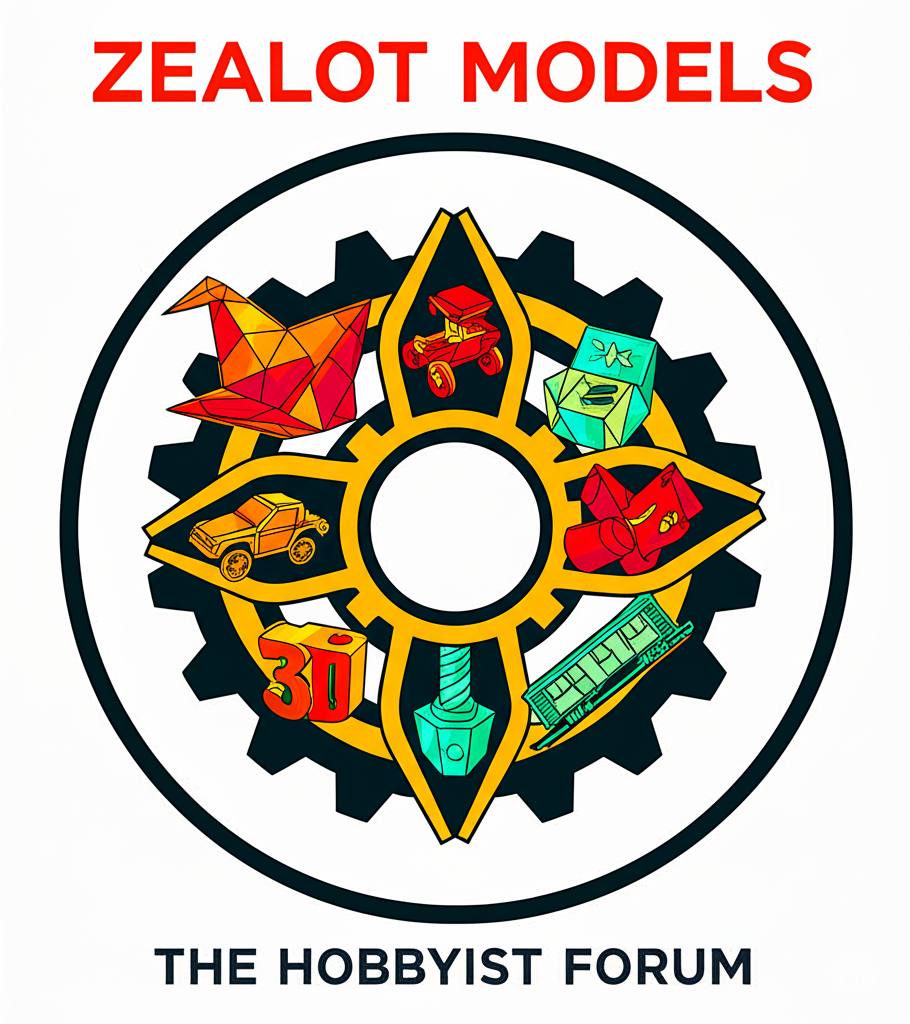i just thought you guys would like this... just go here to this website, download the tool, all you have to do is right click the picture and hit resize, it will either make the original copy small or make a duplicate that is small, using the default small setting, it is the perfect size for uploading to the gauge... and best of all it takes only a blink of an eye to resize an image, you can resize thirty images in the time it takes to open up photoshop... then once you have the small image, you just go to post, hit manage attachment, then upload the image
http://www.microsoft.com/windowsxp/downloads/powertoys/xppowertoys.mspx
Image Resizer
This PowerToy enables you to resize one or many image files with a right-click
http://www.microsoft.com/windowsxp/downloads/powertoys/xppowertoys.mspx
Image Resizer
This PowerToy enables you to resize one or many image files with a right-click