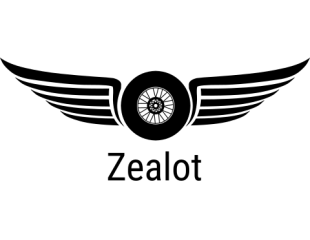Search results
-

'Using Rhinoceros' Discussion Thread
Joseph, The darts can be easily done by inspection during the build. Burnishing the wing tips on a vinyl eraser will cause wrinkles to form on the outer periphery of the tip. Guess what? This is exactly where the darts are cut removing the wrinkle from the tip. By the way the wrinkles... -

'Using Rhinoceros' Discussion Thread
Rhino Made Wing Tips 2 (Continued) -

'Using Rhinoceros' Discussion Thread
Rhino Made Wing Tips The following is one way to create wing tips in Rhino. -Gil -

'Using Rhinoceros' Discussion Thread
Joseph, The wing bottom to the tip can usually be left as is as the lower camber is much less than the wing top camber. For the wing top camber it's necessary to approximate the shape using straight lines. The need for a "dart" cut will be necessary at the highest curvature point of the... -

'Using Rhinoceros' Discussion Thread
One idea that will allow you to look at each of the asymmetrical pieces is to turn on the grid and use the transform> orient> 3 points and lay a copy of each on the snapped Construction Plane Grid. Use the 2 point command to align the pieces to compare. If they aren't the same then something... -

'Using Rhinoceros' Discussion Thread
Check, check and re-check..., 3D graphics is full of gotchas. It seems some of the parts have lost their center reference. Go back and check the affected items. Orthographic only affects the viewport and has no effect on 3D precision. One last point, some of the errors contained in the... -

'Using Rhinoceros' Discussion Thread
Willja, I'll second Tim, save it as an .ai file. To rid the isocurves go up to the circular rainbow icon on top, the object properties box, and left click. The dialogue box will open and down toward the bottom is a checkbox "show surface isocurve". Uncheck the box and the isocurve... -

'Using Rhinoceros' Discussion Thread
What does it say in the line above the command line? Unable to devlop surface probably, if not look around on the construction plane for a developed surface. One other point is to use only the "straight" lofting selection in the dialogue box. Rhino has some quirks regarding what is... -

*Finish* Willys Jeep, Modelik Nr. 10/02, 1:25, Special Build
Josef, Absolutely sensational! Glad you had a great holdiday in the South of France. Helped you warm up for the great finish. Thanks for your hard work and especially for sharing it with all of us. -Gil- Gil
- Post #151
- Forum: Armory & Military
-

*Finish* Willys Jeep, Modelik Nr. 10/02, 1:25, Special Build
Josef, Absolutely sensational! Glad you had a great holdiday in the South of France. Helped you warm up for the great finish. Thanks for your hard work and especially for sharing it with all of us. -Gil- Gil
- Post #152
- Forum: Armory & Military
-

JSC Indianapolis in 1:400
I use Kyrlon due to its availability and price. It works well. One suggestion is to preheat the contents of the can under running hot water for a couple of minutes. You will find the spray atomization is improved allowing a lighter more even spary coat. -Gil- Gil
- Post #115
- Forum: Ship & Watercraft Models
-

JSC Indianapolis in 1:400
I use Kyrlon due to its availability and price. It works well. One suggestion is to preheat the contents of the can under running hot water for a couple of minutes. You will find the spray atomization is improved allowing a lighter more even spary coat. -Gil- Gil
- Post #116
- Forum: Ship & Watercraft Models
-

JSC Indianapolis in 1:400
Ed, I always seal the surface before assembly. For ships a coat of acrylic matte works well. Its much easier to wipe up glue spots and also helps to preserve the model from UV damage over time. -Gil- Gil
- Post #93
- Forum: Ship & Watercraft Models
-

JSC Indianapolis in 1:400
Ed, I always seal the surface before assembly. For ships a coat of acrylic matte works well. Its much easier to wipe up glue spots and also helps to preserve the model from UV damage over time. -Gil- Gil
- Post #94
- Forum: Ship & Watercraft Models
-

HMS VICTORY - construction report
Scorpio, I've been wondering why you've been hiding..., now I know and with good reason! Spectacular results! Please tell them, "Did I tell you its made out of paper?" when they ask..., -Gil- Gil
- Post #7
- Forum: Ship & Watercraft Models
-

HMS VICTORY - construction report
Scorpio, I've been wondering why you've been hiding..., now I know and with good reason! Spectacular results! Please tell them, "Did I tell you its made out of paper?" when they ask..., -Gil- Gil
- Post #8
- Forum: Ship & Watercraft Models
-

*Finish* Willys Jeep, Modelik Nr. 10/02, 1:25, Special Build
Josef, Beautiful tires! The pressing method is a great technique. You've probably set off a wheel rush of sorts amongst the motor vehicle building community. Again, sine qua non! Gil- Gil
- Post #105
- Forum: Armory & Military
-

*Finish* Willys Jeep, Modelik Nr. 10/02, 1:25, Special Build
Josef, Beautiful tires! The pressing method is a great technique. You've probably set off a wheel rush of sorts amongst the motor vehicle building community. Again, sine qua non! Gil- Gil
- Post #106
- Forum: Armory & Military
-

... To become a stormtrooper
Kancho, John, That's about as viral as anything I've seen..., the frame is a classic work by itself. It isn't reverse petal but a fit it on the paper style hybrid. Make sure you finish this with a coat of polyester resin to permanize it..., Gil- Gil
- Post #7
- Forum: Kit Announcements